Services
How can I identify Iscte’s RFID readers? And what are they for?
Target Audience: Iscte-IUL Community
Answer/Solution:
- Door opening control system readers
These are applied to the doors of communal spaces (auditoriums, laboratories, classrooms, meeting rooms and dining rooms) and are used to open the doors.
- Door opening control system readers
- Readers for the student attendance control system
These are installed inside Iscte’s auditoriums, laboratories and classrooms and are used to record student attendance.
- Readers for the student attendance control system
- Print and copy service readers
These are applied/embedded in the self-service printing and copying system equipment and are used to access the equipment.
- Print and copy service readers
How do I activate an add-in in edoc?
EN
Público Alvo: Trabalhadores do Iscte-IUL
Sintoma: Deixou de aparecer o separador do Edoc no Outlook ou no Word
Causa: O add-in foi/está desativado
Resposta/Solução:
- Abrir uma aplicação do Office (Excel, Outlook, Word…).
- Clicar em “Ficheiro | File“.
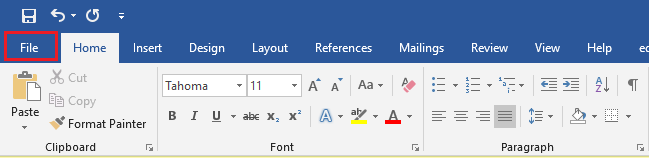
- Clicar em “Opções | Options“.
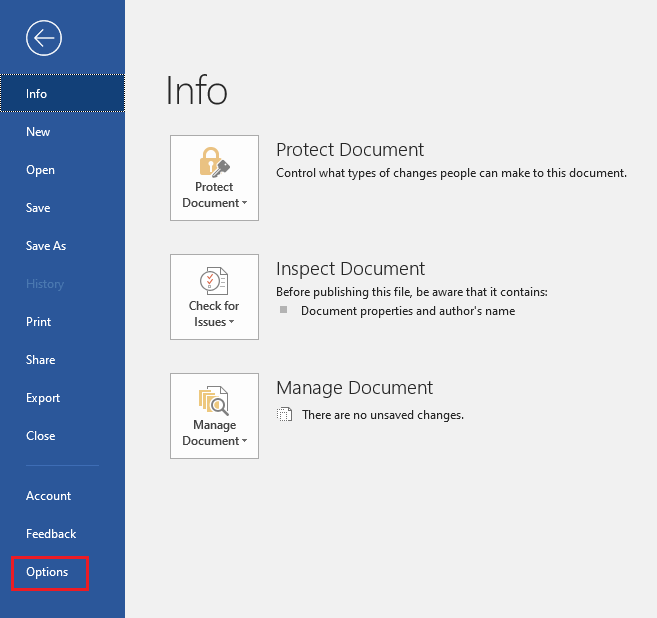
- Clicar em “Suplementos | Add-ins”.
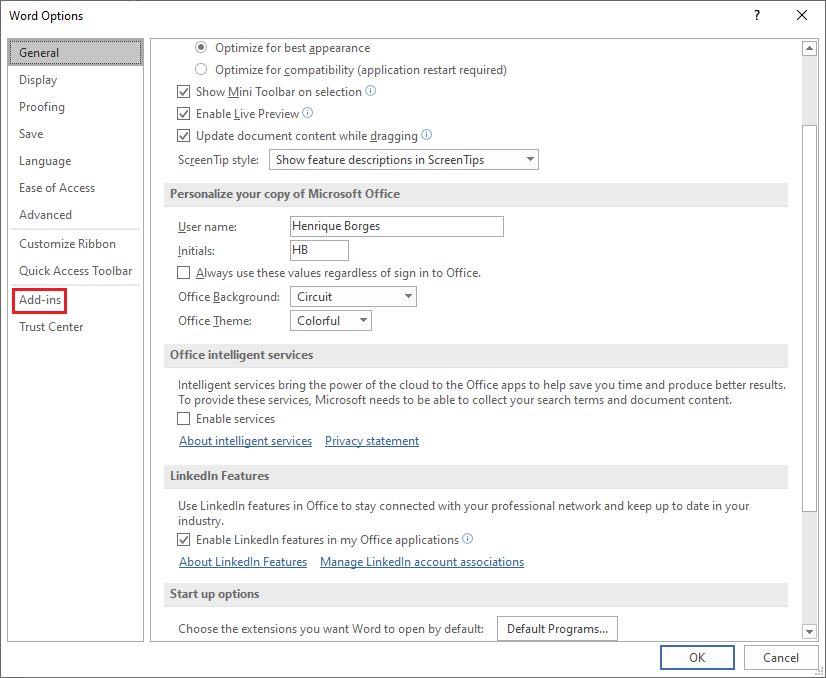
- Clicar em “Ir | Go“.
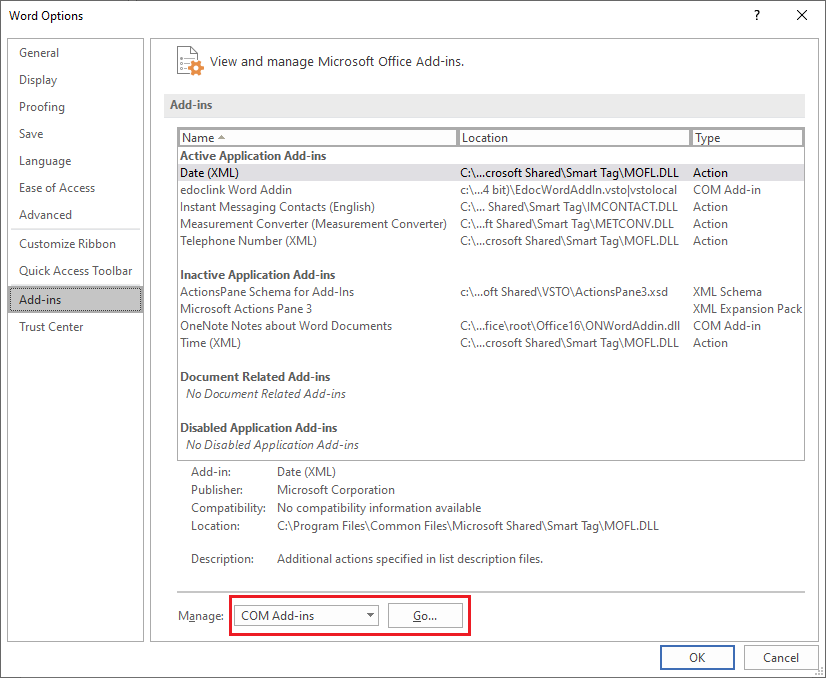
- Selecionar “edocklink Excel Addin” ou “edocklink Outlokk Addin” ou”edocklink Word Addin“, etc., conforme a aplicação do Office em uso, e clicar em “OK“.
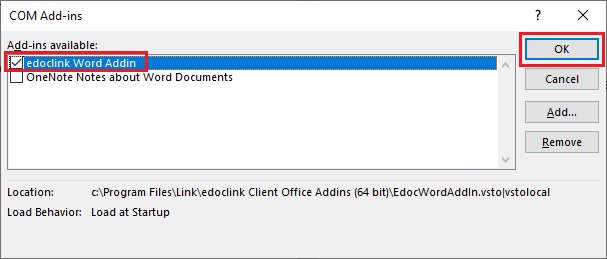
What is a Service Request?
Target Audience: Iscte-IUL Community
Response/Solution: A request from a user for information, advice, a standard change or access to an IT service. For example, to reset a password or to be provided with a standardised set of IT services by a new user.
Service requests are generally handled by the service centre and do not require the opening of a change request (PDA). See fulfilment of requests.
Additional Information:
How can I accept resolution of an incident?
Target Audience: Iscte-IUL Community
Answer/Solution:
- Go to iAjuda.
- Click on “Validations“.
- Select the “Incident“.
- Click on “Accept“.
- Rate the resolution of the incident from 1 (insufficient) to 5 (excellent), both in terms of “Speed of intervention” and “Quality of intervention“. If you think it’s relevant, add a comment.
- Click on “Ok“.
What is an incident?
Target Audience: Iscte-IUL Community
Answer/Solution: An incident is an unplanned interruption of an IT service or a reduction in the quality of an IT service. A failure of a configuration item that has not yet had an impact on an IT service is also an incident. For example: The failure of a hard disc in a mirrored set of discs.
More examples of incidents: the computer in the classroom won’t switch on, the video projector won’t switch on, I can’t access the internet on the desktop in the office, the self-service printer on the C5 floor has a paper jam, I can’t log in to Iscte e-learning.
Further Information:
Can’t share OneDrive files
Atualizado/Updated: 2025-07-08
Target Audience: Iscte-IUL Community
Answer/Solution: If you can’t share files from OneDrive, it could be because:
-
- You’ve reached your sharing limits;
- You need to validate your account;
- The item is in your Personal Vault;
- OneDrive is not running;
- Your organisation has disabled or restricted the programme.
Shall I save files in OneDrive or SharePoint?
Atualizado/Updated: 2025-07-08
Target Audience: Iscte-IUL Community
Answer/Solution:
-
- If you’re working on a file in isolation, save it to OneDrive. Your OneDrive files are private unless you share them with others, which is particularly useful if you haven’t created a team yet.
- If you’re already working in a team – in Microsoft Teams, SharePoint, or Outlook – you should save your files where your team works, because OneDrive for work or school also connects you to all your shared libraries.
How can I validate my Office365 account?
Atualizado/Updated: 2025-07-08
Target Audience: Iscte-IUL Community
If you’re having problems sending share emails, it may be due to validation problems with your Microsoft Account.
Answer/Solution:
- Go to https://account.live.com/reputationcheck to validate your Microsoft account.
- Make sure your Microsoft Account Profile is up to date and complete.
- Make sure you accept the “Terms of Use“, if requested.
How do I share Onedrive files from my Personal Vault?
Atualizado/Updated: 2025-07-08
Target Audience: Iscte-IUL Community
Answer/Solution:
-
- As the items in your Personal Vault are private, they cannot be shared.
- If you want to share an item stored in your Personal Vault, you’ll have to transfer it to a folder outside your Personal Vault and share it from there.
I can’t log in to the Colibri service
Atualizado/Updated: 2025-07-08
Target Audience: Iscte-IUL Community
Answer/Solution: If you are having problems logging in to the Colibri service, proceed as follows:
- In your web browser, open a private browsing window.
To open a private browsing window in Google Chrome or Microsoft Edge, you can use the keyboard shortcut “Ctrl+Shit+N”, or click on the icon with three dots, and click on “New private browsing window”.
- Go to colibri.fccn.pt and click on the “Sign in” button.
- You will be redirected to the institution selection page where you must select “Iscte” and log in with your Iscte account credentials (e.g. xxnes@iscte-iul.pt and the corresponding password).
If you manage to access the Colibri service successfully, follow these steps:
- Close the private browsing window.
- Go to Internet browser options and clear the browser cache.
- Close the web browser and open it again;
- Access and log in to the Colibri service.
Further Information: Read the following help articles to find out how to clear the cache:
An error occurred while trying to log in with SSO
Atualizado/Updated: 2025-07-08
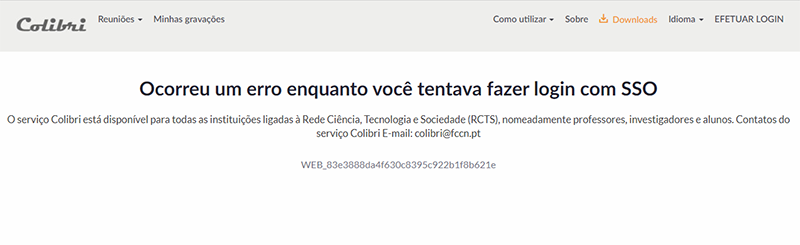
Target Audience: Iscte-IUL Community
Answer/Solution:
- When this error message appears, it means that you have previously entered your institutional e-mail address on the ZOOM website.
- You will need to delete this account by following these steps:
- When this error message appears, it means that you have previously entered your institutional e-mail address on the ZOOM website.
- Log in to the Zoom web portal with your institutional e-mail address (SSO).
- In the navigation menu, click on “Account management” and then on “Account profile”.
- Click on “Close my account”.
- Click “Yes” to confirm that you want to close your Zoom account. This will delete your Zoom account permanently.
- You will be redirected to the Zoom homepage and a message will appear informing you that your account has been successfully closed.
- After this step the user can now access the colibri service: colibri.fccn.pt and perform federated authentication on the service.
Further Information: Click here
Confirm your e-mail address
Atualizado/Updated: 2025-07-08
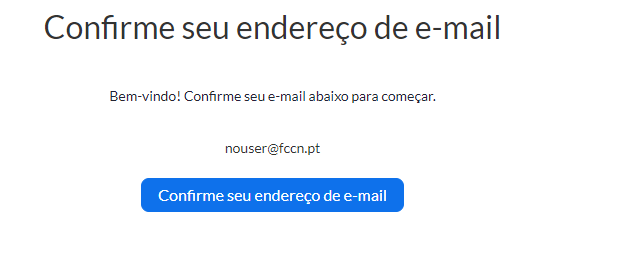
Target Audience: Iscte-IUL Community
Answer/Solution:
- When you log in to the Colibri service, you get the message: “Confirm your e-mail address”.
- You should contact us and ask for the necessary user attributes to be corrected in order to authenticate with the Colibri service.
Further Information: You can check your user attributes on the RCTSaai service website in the My Profile section.
How do I share if Onedrive isn’t installed or running?
Atualizado/Updated: 2025-07-08
Target Audience: Iscte-IUL Community
Answer/Solution: If the OneDrive desktop application is installed on your computer, you should see the “Share” option when you click on a file or folder in Explorer.
-
- If OneDrive is not running or the desktop application is not installed, you will not be able to share from File Explorer or the Finder.
- You can continue to share OneDrive files and folders from onedrive.com.
- If you don’t see the OneDrive icons in your taskbar or notification area, start OneDrive.
What is the difference between OneDrive and SharePoint?
Atualizado/Updated: 2025-07-08
Target Audience: Iscte-IUL Community
Answer/Solution:
-
- The similarities between the programs
-
- Sharepoint and OneDrive have similar cloud storage functions.
- Both offer enterprise-level protection and comply with the main data protection legislation.
-
- The main differences
-
- Sharepoint is a system for collaborative storage, focused on the needs of teams. OneDrive is a personal storage system, i.e. not collaborative.
- Sharepoint is a platform designed specifically to promote collaborative work in an online environment. It is a business environment in which employees share folders and files, including editing files simultaneously.
- Sharepoint’s usability is much broader than that of OneDrive, as it can be adapted to function as an intranet. It can also be integrated with Teams.
What are the differences between a BASIC, PRO or WEBINAR account?
Atualizado/Updated: 2025-07-10
Target Audience: Iscte-IUL Community
Answer/Solution: The Zoom account types used in Colibri videoconferencing are as follows:
Basic
-
-
- Meetings lasting a maximum of 40 minutes.
- Up to 100 participants per session.
- Students and researchers only have BASIC accounts.
-
Pro/Licensed
-
-
- Meetings with no maximum duration.
- Up to 300 participants per session.
- Possibility of recording in the cloud.
- Polls.
- Connection to videoconferencing terminals (H.323).
- Breakout rooms.
- Only available for “staff” or “faculty” (teachers) accounts.
-
Webinar
-
-
- By request only.
- Above 300 participants up to 1,000 per session.
- Possibility of recording in the cloud.
- Polls.
- Q&As
- Training room.
- Only available for “staff” or “faculty” (teachers) accounts.
-
With this comparative table, you can analyze the differences between these three accounts.
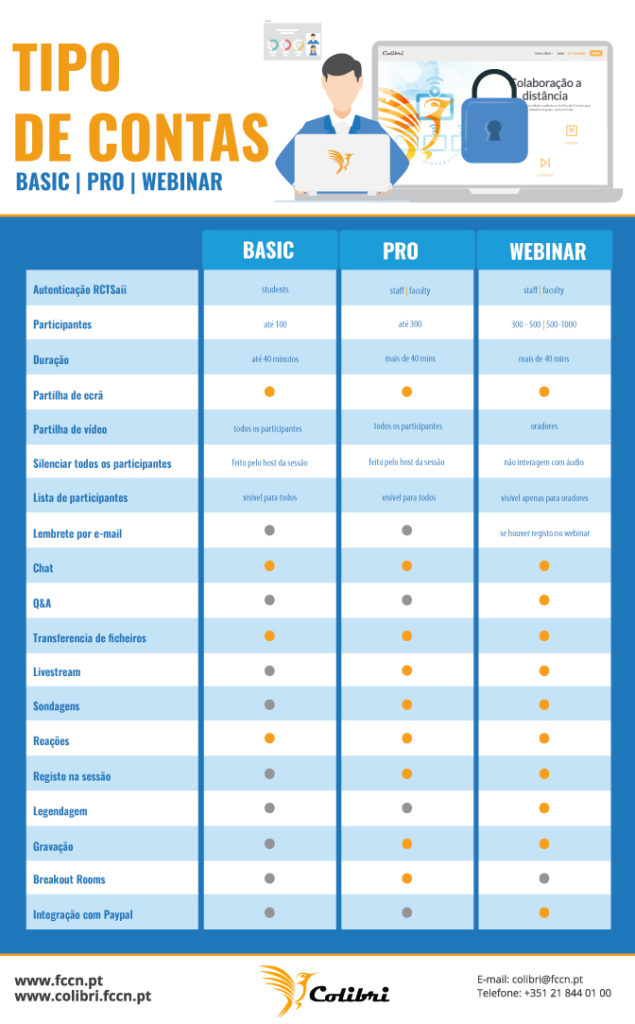
Further Information: Click here to checkt what type of account you have.