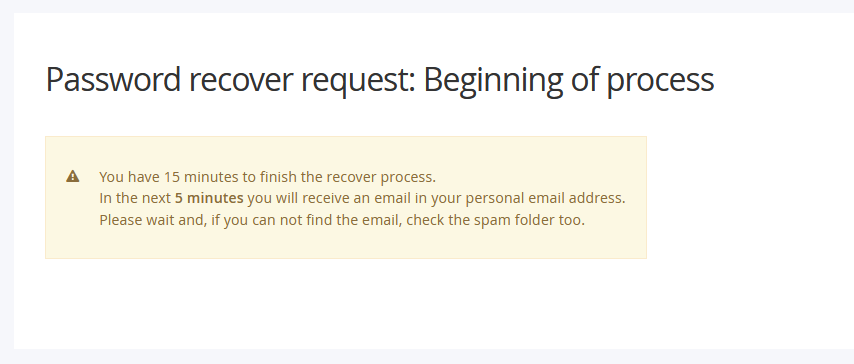Fenix
How can I identify Iscte’s RFID readers? And what are they for?
Target Audience: Iscte-IUL Community
Answer/Solution:
- Door opening control system readers
These are applied to the doors of communal spaces (auditoriums, laboratories, classrooms, meeting rooms and dining rooms) and are used to open the doors.
- Door opening control system readers
- Readers for the student attendance control system
These are installed inside Iscte’s auditoriums, laboratories and classrooms and are used to record student attendance.
- Readers for the student attendance control system
- Print and copy service readers
These are applied/embedded in the self-service printing and copying system equipment and are used to access the equipment.
- Print and copy service readers
I’m a student at Iscte and I have the following question regarding class attendance: Do I swipe my card before or after the lecturer?
Target Audience: Iscte-IUL Students
Answer/Solution:
- The card swiped by the teacher at the reader outside the classroom only serves to open the classroom door.
- The card swiped by the student at the reader inside the classroom is used to record the student’s presence in class.
- For class attendance to be correctly recorded, the card must be swiped at the reader from 10 minutes before the start of the lesson until 10 minutes before the end of the lesson, i.e.:
- In a lesson from 8:00 to 9:30, the card must be swiped at the reader from 7:50 to 9:19;
- In a lesson from 9:30 to 11:00, the card must be swiped at the reader from 9:20 to 10:49.
What types of RFID readers are there at Iscte?
Target Audience: Iscte-IUL Community
Answer/Solution: Iscte has 3 types of RFID readers:
- Door opening control system readers
Used in all common areas – auditoriums, laboratories, classrooms, meeting rooms and dining rooms. - Student attendance control system readers
Applied in auditoriums, laboratories and classrooms - Readers for the printing and scanning system
Applied/embedded in the self-service printing and scanning system equipment.
- Door opening control system readers
How do I recover my Fenix+ password?
Target Audience: Iscte-IUL Course Candidates (fenix010101 or C010101 users)
Answer/Solution:
-
- Access Fénix+ at https://fenix-mais.iscte-iul.pt
- Click on “I can’t login”.
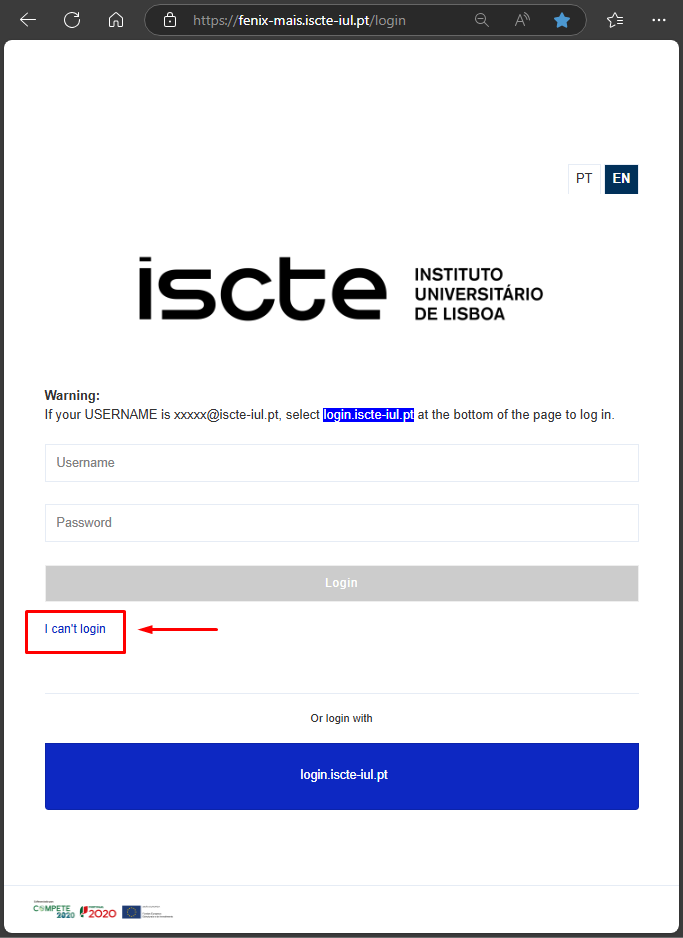
- Start the password recovery process:
– Enter username format CXXXXX or fenixXXXXX– Your personal e-mail address (which is registered on fenix+)
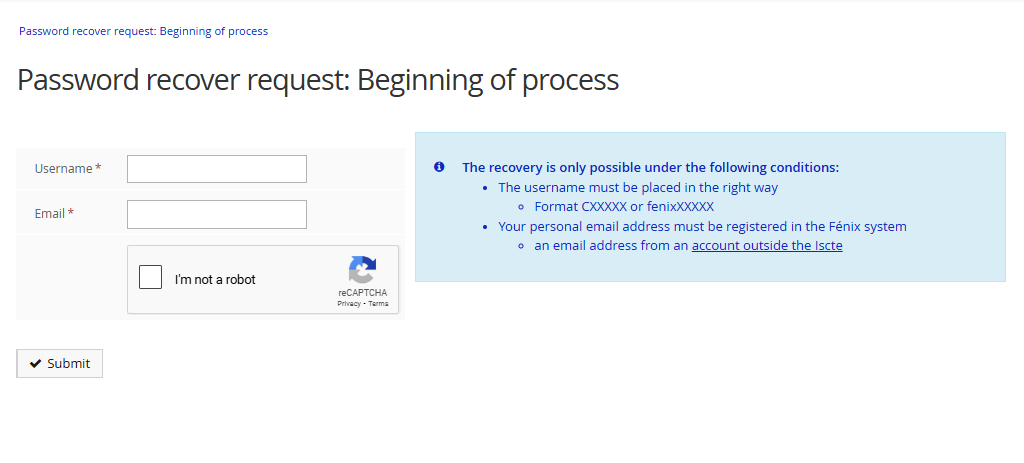
- Click on Submit. You will receive an email to your personal email address with a recovery link.