Networks and Connectivity
I can’t connect to the VPN because I can’t use the MFA app. What should I do?
Atualizado/Updated: 2025-05-28
Target Audience: Iscte-IUL Community
Answer/Solution: If you can’t connect to the VPN because you can’t access or use the MFA app (e.g. Okta Verify), check if:
-
- You have changed your phone or personal device.
- The Okta Verify app (or another authentication app, such as Google Authenticator) has been uninstalled.
In these cases, you should contact us by creating a service request on our iAjuda service portal or by sending a message via WhatsApp to +351 917 308 650. Our service will reset the MFA, allowing you to reconfigure multifactor authentication. For more information, see our support page.
How do I resolve the ‘Connection failed’ error?
Atualizado/Updated: 2025-05-28
Target Audience: Iscte-IUL Community
Answer/Solution: If you have MFA configured and you get the error ‘Connection Failed’ as shown in the image below:
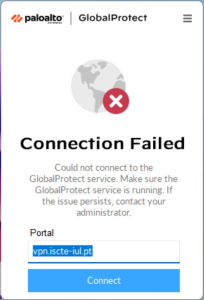
You should do the following:
- For Windows computers, you’ll need to make sure you’ve installed the correct version of the 32/64-bit VPN.
- Check that you don’t have the IP and DNS configured manually (e.g. 8.8.8.8 or 8.8.4.4).
- If you have antivirus software, we recommend disabling pop-up blocking in your browser. Or choose another browser as your default.
- Alternatively, uninstall the VPN (GlobalProtect):
– Windows – Through the Control Panel > Select Programs > Programs and Features and, after uninstalling, restart the computer. Then install and configure the VPN again.
– MacOS – Run globalprotect Setup > continue/next> select ‘Uninstall GlobalProtect.’ After uninstalling, restart the computer. Then install and configure globalprotect (VPN) again. - Check your device’s processor. If you have an ARM processor, you should remove the installed version, restart the computer and install the version from this link.
How do I install a VPN on a Mac with an old version of macOS?
Atualizado/Updated: 2025-05-27
Target Audience: Iscte-IUL Community
Answer/Solution: If your MacOS operating system is older than Bing Sur 11.7.10, you must use the following file to install the VPN: GlobalProtect(old).pkg
Further Information: Before installation, you must uninstall GlobalProtect by following these steps:
- Run GlobalProtect Setup and click Continue/Next.
- Select the ‘Uninstall GlobalProtect’ option and complete the process.
Restart the computer. - Install the VPN again using the file GlobalProtect(old).pkg.
TIP: Do not update the VPN after installation, as this could prevent it from working.
How to install VPN on a device with an ARM CPU?
Atualizado/Updated: 2025-05-27
Target Audience: Iscte-IUL Community
Answer/Solution: If you are going to install the GlobalProtect VPN on a device with an ARM processor (e.g. Snapdragon), you will need to use the version compatible with this system.
- For this purpose, download and install the following file: GlobalProtectARM64-6.3.3.1-634.msi