Colibri/Zoom
How long is my recording available in the cloud?
Atualizado/Updated: 2025-01-29
Target Audience: Iscte-IUL Community
Answer/Solution:
-
- Through the Colibri service it is possible to record Zoom meetings in the Cloud.
- These recordings are available for consultation and download for up to 30 days after the recording date.
- The recordings can be consulted and managed on the Zoom recordings page.
- To avoid losing your recording, transfer it to Educast.
How to schedule a Webinar?
Atualizado/Updated: 2025-01-09
Target Audience: Iscte Community
Answer/Solution: The Colibri service provides the possibility of requesting Webinars. This service is available through a request for institutions that are members of RCTS (Rede Ciência Tecnologia e Sociedade).
Additional Information:
-
- The Webinar service component is dedicated to online events aimed at large audiences, so it should only be requested for events that require a minimum of 300 participants.
- Current licensing allows for a maximum capacity of 1000 participants in each webinar.
- Requests for the webinar service must be made two working days (48 hours) in advance.
- Requests are subject to analysis and approval by FCCN support team and reservations may be conditioned by the type of event, licensing availability and/or previously scheduled reservations.