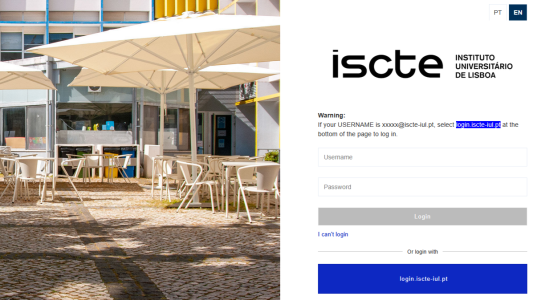Fénix +
Atualizado/Updated: 2026-01-26
The Fénix platform allows Iscte users (students, teachers, staff and applicant) to access multiple services. Through Fénix+, among other functionalities, it is possible to:
- Manage enrolments: Enrol in subjects and courses.
- Consult Grades: Check grades and academic history.
- Access Documents: Issue certificates and other academic documents.
- Communication: Communication tools between students and teachers.
How to Access Fénix +?
- Open a browser (Chrome, Firefox, Edge, Safari, Opera…)
- Go to https://fenix-mais.iscte-iul.pt/
- If you have Iscte account credentials in the format xxnes@iscte-iul.pt and the related password, click on “login.iscte-iul.pt” and authenticate using the Iscte account credentials (e.g. xxnes and the related password).

- If you don’t have credentials in the format described in the previous point, fill in the “Username” and “Password” fields and click on “Login“.
Learn More...
myFenix
Teachers
User Support
-
- 🛠️ iAjuda
FAQ
- Como consultar/alterar os contactos pessoais-Iscte que serão importados para as restantes aplicações do ISCTE?
- Como criar um sumário?
- Como verificar a assiduidade de estudantes?
- Como criar uma aula de substituição?
- Como consultar informação de estatutos dos estudantes?
- Como ver o meu horário (docente)?
- Como lançar uma pauta?
- Não consigo finalizar a pauta aparece o erro “A pauta expirou”, como devo proceder?
- A data limite de lançamento da pauta foi ultrapassada. Deverá contactar os SGE para que os mesmos aumentem a data limite de lançamento da pauta.
- Como posso assinar a pauta digitalmente?
- Quando as notas ficam disponíveis aos estudantes?
- Após o estado da pauta ser “Confirmada” as notas ficam disponíveis automaticamente.
- Como posso criar um planeamento de aulas?
- Como marcar presença de estudantes manualmente?
- Como consultar ficha de unidade curricular?
- Como submeter proposta de alteração de ficha de unidade curricular?
- Tenho a Chave Móvel Digital ativa mas a assinatura digital não. Posso ativar a assinatura digital em casa?
- Sim, mas apenas se tiver um leitor de cartões. Caso contrário apenas presencialmente num balcão da Loja do Cidadão.
1- Aceda a https://www.autenticacao.gov.pt/;
2- Iniciar Sessão;
3- Área Reservada;
4- A minha CMD;
5- Dados da Chave Móvel Digital → Assinatura Digital → Editar;
6- Confirme o estado Ativo, coloque o PIN atual da assinatura digital e atribua um novo PIN para a assinatura digital. Confirme o código que recebeu no telemóvel;
7- Após a validação pelo código verique que o estado da Assinatura Digital permanece como Ativo.
- Tenho leitor de cartões e não tenho a Chave Móvel Digital ativa. Posso assinar e confirmar pautas no Fénix?
- Não. A partir da última atualização ao sistema só ficou possível assinar digitalmente as pautas através da Chave Móvel Digital.
- Tenho a aplicação móvel Autenticação.gov instalada no meu smartphone. Recebo os códigos para validar a autenticação e as assinaturas na aplicação e recebo SMS?
- Com a aplicação instalada recebe, por padrão, os códigos por notificação no telemóvel ou acedendo à aplicação. Em todo o caso pode sempre solicitar o envio dos códigos por SMS.
- Tenho a Chave Móvel Digital ativa com o número de telemóvel e com o email. Posso utilizar o email para assinar digitalmente as pautas de avaliação?
- Não. A ferramenta de assinatura digital no Fénix apenas permite a utilização do número de telemóvel.
- Tenho leitor de cartões e não tenho a Chave Móvel Digital ativa. Posso assinar e confirmar pautas no Fénix?
- Estou a colocar dados e códigos de acesso pessoais(PIN) no Fénix. É seguro?
- Sim. O Fénix utiliza a API e a ferramenta de assinatura digital fornecida e validada pela AMA, pelo que cumpre todos os requisitos de segurança e confidencialidade de dados.
- Posso corrigir pautas de avaliação recorrendo à Chave Móvel Digital?
- Sim. Pode fazer um pedido de Reabertura da pauta através do Fenix+ e corrigir a pauta, assinando novamente com a Chave Móvel Digital.
- Realizei o teste de assinatura com sucesso mas ao abrir o documento este diz-me “Validity Unknown”. Algo correu mal e tenho de repetir o processo?
- Não precisa de repetir o processo. O que acontece é que ao abrir o documento é necessário que na sua ferramenta de leitura de PDFs reconheça e confie no certificado da assinatura. Seja nas propriedades do documento ou da própria ferramenta, é uma questão de aceitar o certificado e o documento ficará correto.
- A assinatura digital através da Chave Móvel Digital também se aplica a atas de Mestrado e Doutoramento?
- Não. A assinatura digitalcom Chave Móvel Digital apenas está disponível para as pautas de avaliação.
- Tenho a Chave Móvel Digital ativa, utilizo regularmente na autenticação/assinatura digital em diversos portais, mas não estou a receber os códigos por SMS na funcionalidade do Fénix. Há algum problema com o meu número/telefone?
- Não. Se não está a receber a SMS com o código no Fénix é porque tem ou já teve a aplicação Autenticação.gov instalada no telemóvel.
– Se está instalada, recebe o código por notificação.
– Se desinstalou a aplicação Autenticação.gov não vai receber os códigos por SMS porque é padrão do sistema Autenticação que os códigos cheguem via aplicação após esta já ter sido instalada uma vez.
Resolução:
1 – Pode optar por instalar novamente a aplicação Autenticação.gov;
2 – Desativar a funcionalidade de envio de códigos pela aplicação.
Procedimento para a opção2:
1 – Aceda a https://www.autenticacao.gov.pt/;
2 – Iniciar Sessão;
3 – Área Reservada;
4 – A minha CMD;
5 – Dados da Chave Móvel Digital → Aplicação Móvel→ Editar:
6 – Selecionar Receber Código via SMS e Guardar.
- As minhas credenciais estão corretas (Identificador e PIN) mas estou a obter de códigos errados.
- Autenticar com recurso à Chave Móvel Digital não é sinónimo de que possa assinar digitalmente documentos com recurso à mesma.
- Deve verificar se tem a “Assinatura Digital” ativa em https://www.autenticacao.gov.pt/.