Office365
Shall I save files in OneDrive or SharePoint?
Atualizado/Updated: 2025-07-08
Target Audience: Iscte-IUL Community
Answer/Solution:
-
- If you’re working on a file in isolation, save it to OneDrive. Your OneDrive files are private unless you share them with others, which is particularly useful if you haven’t created a team yet.
- If you’re already working in a team – in Microsoft Teams, SharePoint, or Outlook – you should save your files where your team works, because OneDrive for work or school also connects you to all your shared libraries.
How can I validate my Office365 account?
Atualizado/Updated: 2025-07-08
Target Audience: Iscte-IUL Community
If you’re having problems sending share emails, it may be due to validation problems with your Microsoft Account.
Answer/Solution:
- Go to https://account.live.com/reputationcheck to validate your Microsoft account.
- Make sure your Microsoft Account Profile is up to date and complete.
- Make sure you accept the “Terms of Use“, if requested.
How do I share Onedrive files from my Personal Vault?
Atualizado/Updated: 2025-07-08
Target Audience: Iscte-IUL Community
Answer/Solution:
-
- As the items in your Personal Vault are private, they cannot be shared.
- If you want to share an item stored in your Personal Vault, you’ll have to transfer it to a folder outside your Personal Vault and share it from there.
How do I share if Onedrive isn’t installed or running?
Atualizado/Updated: 2025-07-08
Target Audience: Iscte-IUL Community
Answer/Solution: If the OneDrive desktop application is installed on your computer, you should see the “Share” option when you click on a file or folder in Explorer.
-
- If OneDrive is not running or the desktop application is not installed, you will not be able to share from File Explorer or the Finder.
- You can continue to share OneDrive files and folders from onedrive.com.
- If you don’t see the OneDrive icons in your taskbar or notification area, start OneDrive.
What is the difference between OneDrive and SharePoint?
Atualizado/Updated: 2025-07-08
Target Audience: Iscte-IUL Community
Answer/Solution:
-
- The similarities between the programs
-
- Sharepoint and OneDrive have similar cloud storage functions.
- Both offer enterprise-level protection and comply with the main data protection legislation.
-
- The main differences
-
- Sharepoint is a system for collaborative storage, focused on the needs of teams. OneDrive is a personal storage system, i.e. not collaborative.
- Sharepoint is a platform designed specifically to promote collaborative work in an online environment. It is a business environment in which employees share folders and files, including editing files simultaneously.
- Sharepoint’s usability is much broader than that of OneDrive, as it can be adapted to function as an intranet. It can also be integrated with Teams.
How can I uninstall Microsoft or Office 365?
Target Audience: All the world
Answer/Solution:
- Open the “Control Panel“:
- Press the Windows logo key, then type “control panel“.
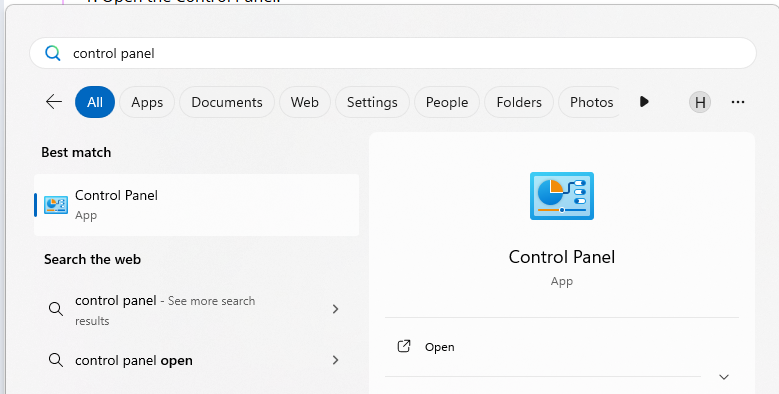
- Select “Control Panel” from the search results.
- Press the Windows logo key, then type “control panel“.
- Navigate to Programs and Features:
- Click on “Programs“, then “Programs and features“.
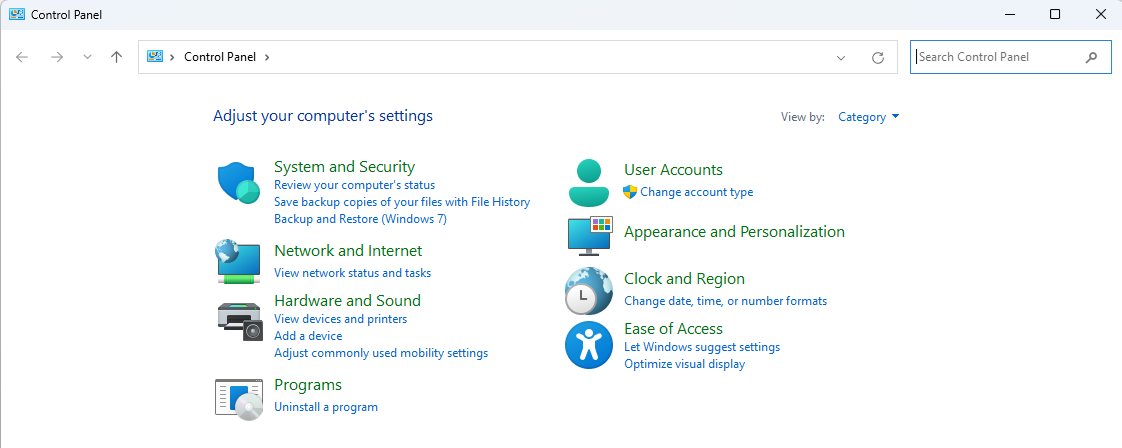
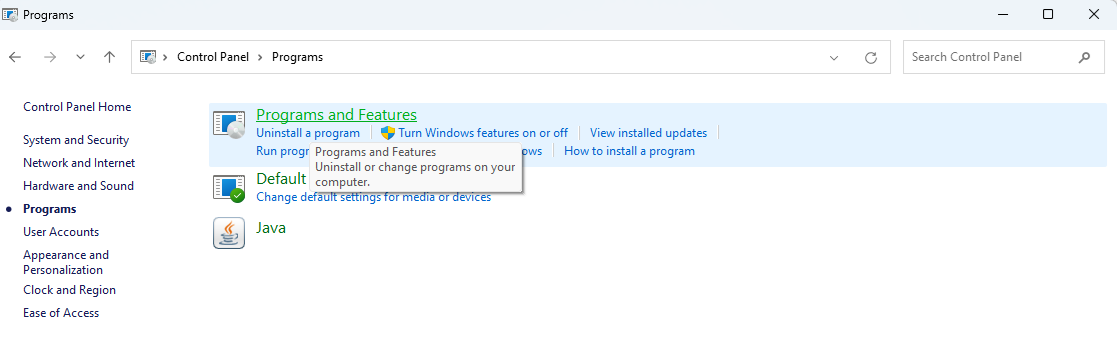
- Click on “Programs“, then “Programs and features“.
- Select the Office Product:
- Locate the Microsoft Office product you want to uninstall (e.g., “Microsoft 365”).
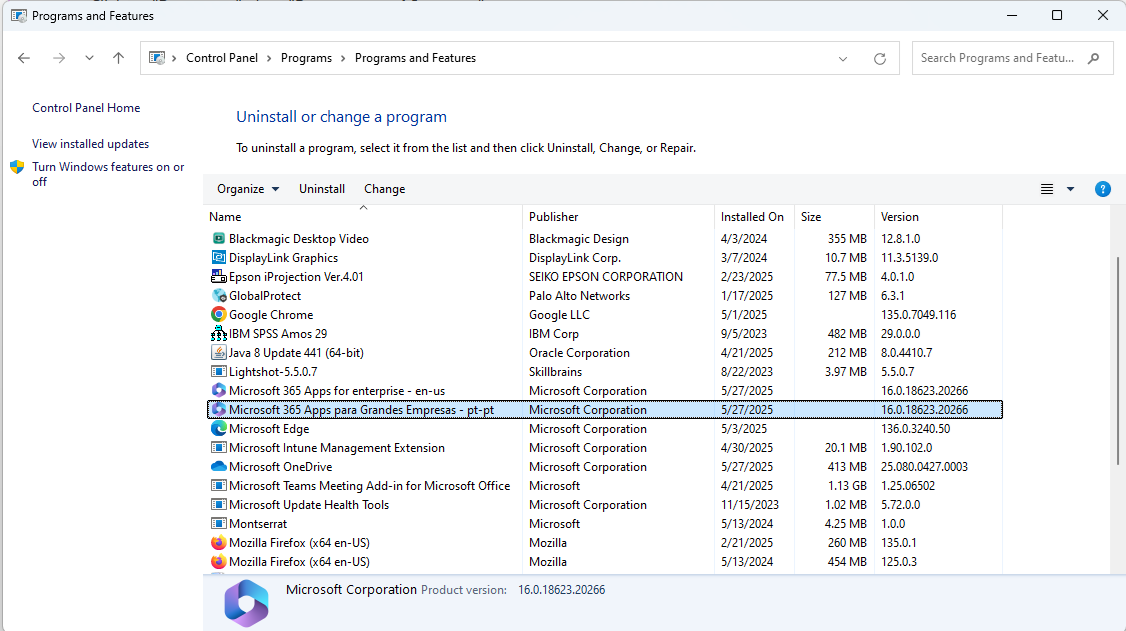
- If you installed Office as part of a suite (like Office Home and Student), search for the suite name. For standalone apps, search by the app name.
- Locate the Microsoft Office product you want to uninstall (e.g., “Microsoft 365”).
- Initiate the Uninstall:
- Click the “Uninstall” button.
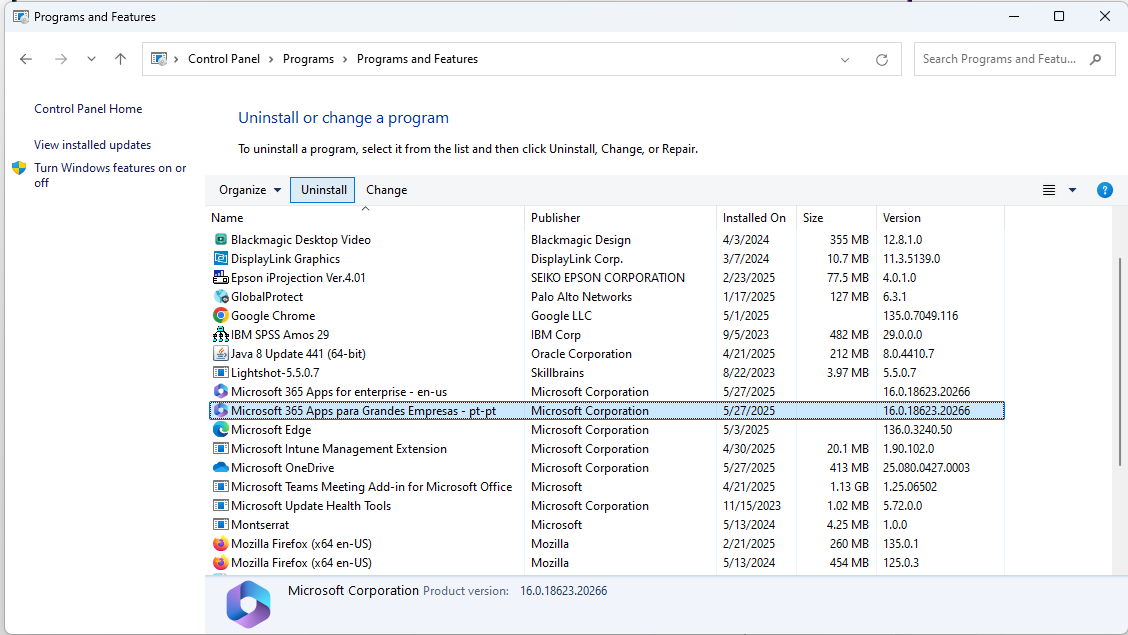
- Click the “Uninstall” button.
- Follow the Prompts:
- Follow the on-screen instructions to complete the uninstall process.
Further Information: To uninstall Office on macOS, open Finder, go to ‘Applications’, select the Office programms and move them to the trash.