Update JRE for older versions of IBM SPSS Statistics
Atualizado/Updated: 2025-10-28
IBM announced in a security bulletin that vulnerabilities were found in older versions of the Java Runtime Environment (JRE).
Fixes have been made available for versions 27.0.1, 28.0.1, 29.0.2, and 30.0.0 of IBM SPSS Statistics to address the identified vulnerabilities and enhance the security of these versions.
Before applying the update, please confirm the version of IBM SPSS Statistics they have installed.
To do this, go to the menu: Help » About… and check that you have one of the versions listed above.
» Select your device’s operating system below and follow the steps to update the program.
- Close all instances of IBM SPSS Statistics.
- Access this link and select the folder “SPSS_VersionFixes_JRE”
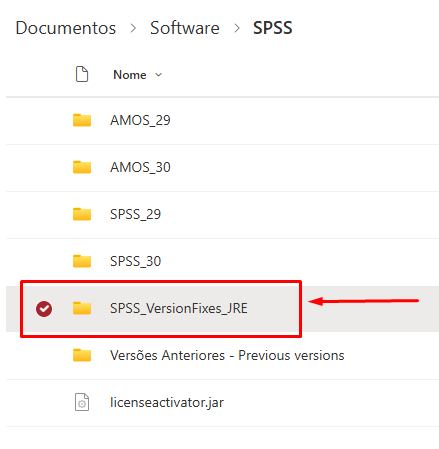
and select the corresponding version of SPSS.
After that, select the folder corresponding to your operating system and click on “Download/Transferir”.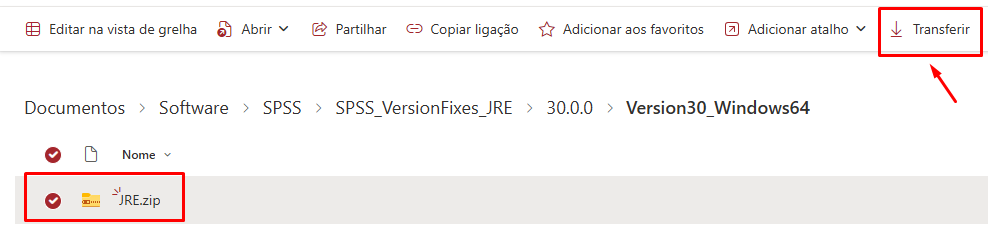
Example SPSS version 30 – Windows - Unzip the downloaded JRE folder
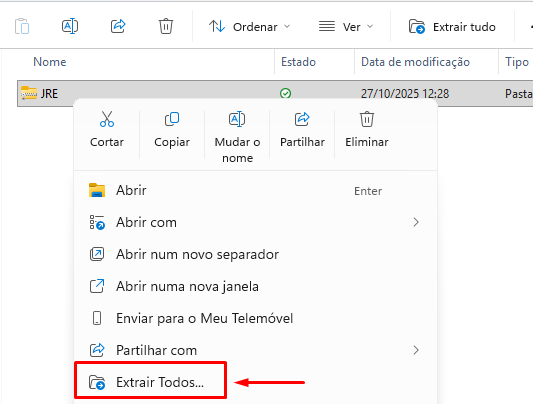
- Go to the folder where the program is installed. Open File Explorer (quick shortcut: Win + E).
Depending on the version installed, copy one of the paths below and paste it directly into the address bar at the top of the window:SPSS version JRE folder location 27 C:\Program Files\IBM\SPSS\Statistics\27 28 C:\Program Files\IBM\SPSS Statistics 29 C:\Program Files\IBM\SPSS Statistics 30 C:\Program Files\IBM\SPSS Statistics 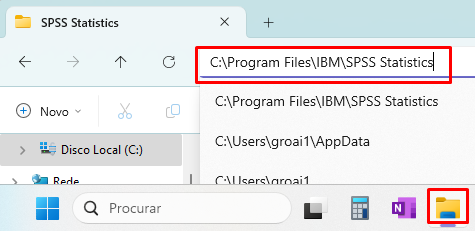
It’s recommended to locate the folder named JRE within the installation folder and move folder to a temporary back-up folder outside.
- Copy the new extracted JRE folder and paste it into the same folder, replacing the original one.
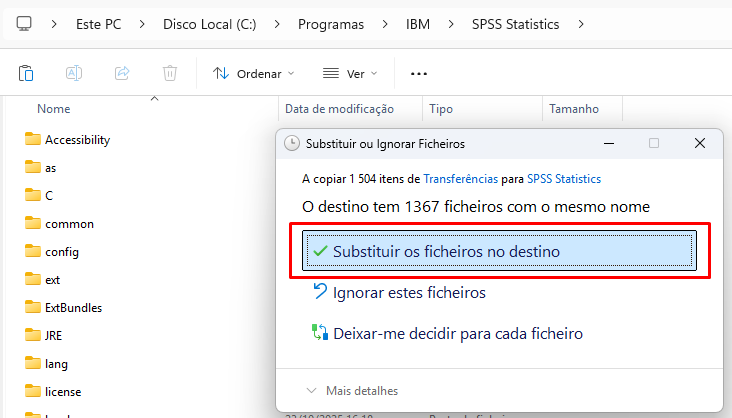
If a message appears asking for administrator permission, click Continue.
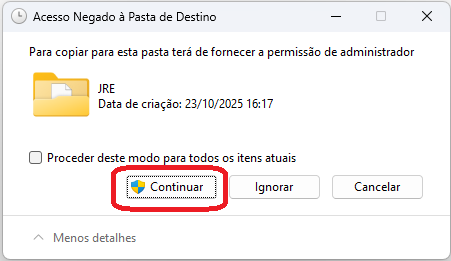
- IBM SPSS Statistics is now ready to be used.
- Close all instances of IBM SPSS Statistics.
- Access this link and select the folder “SPSS_VersionFixes_JRE”
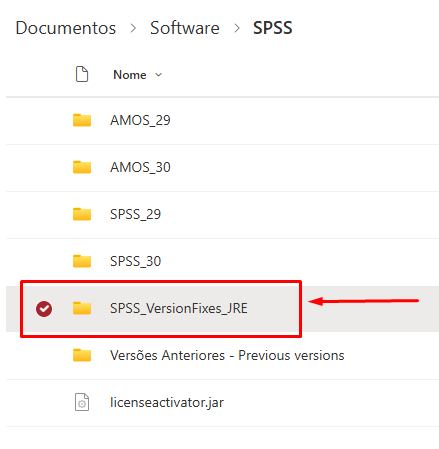
and select the corresponding version of SPSS.
After that, select the folder corresponding to your operating system and click on “Download/Transferir”. - Unzip the downloaded JRE folder and copy the JRE extracted folder.
- Go to /Applications/IBM SPSS Statistics/SPSS Statistics.app/Contents folder
Notice: If you have the version 27 installed, please move the extracted folder into /Applications/IBM SPSS Statistics 27/SPSS Statistics.app/Contents folder
It’s recommended to locate the folder named JRE within the installation folder and move folder to a temporary back-up folder outside. - Paste the extracted JRE folder (step 3).
- If a message pops up, confirm “Replace.”
- IBM SPSS Statistics is now ready to be used.