Auditório JJ Laginha
Atualizado/Updated: 2025-10-29
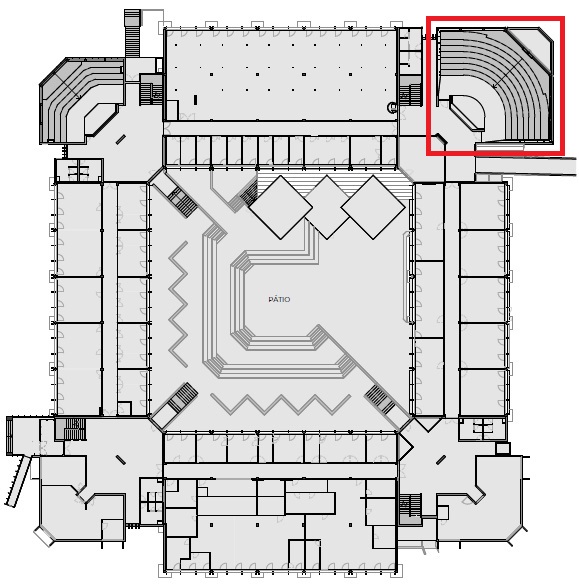

WARNING
- SOS: Call (+351) 911 749 573
- Report incidents/problems or schedule support: Send an email to apoiotecnico@iscte-iul.pt
INSTRUCTIONS
- If necessary, turn on the teacher´s desktop.
- Open the support materials (audio, video, presentations).
- If necessary, turn on the videoprojector using its remote control.
- If you are using a laptop, connect the available HDMI cable on the teacher’s desk.
- If necessary, open the Zoom client or access the platform via https://videoconf-colibri.zoom.us/, performing federated authentication (SSO) with the Iscte account credentials (e.g. xxnes and password).
- Check the microphone: BCC950 ConferenceCam.
- Check the speaker: BCC950 ConferenceCam.
- Check the video camera: BCC950 ConferenceCam.
- If necessary, start a previously scheduled lesson, the link to which has been sent to the students.
- At the end of the lesson or meeting, close the zoom session, close all applications (e.g. powerpoint) or open sessions on platforms (e.g. mail, onedrive, phoenix, e-learning).
- Turn off the videoprojector.
- Intel Core I3-7100, 3900 MHz, 8G RAM, SSD 250 G disc, 80 Plus Platinum power supply
- Monitor
- USB keyboard and mouse
- Windows 11
- List of Software
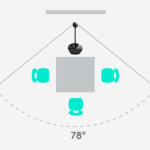
Video call
- Full HD 1080p (up to 1920 x 1080 pixels)
- 720p HD (up to 1280 x 720 pixels)
Field of view
- Diagonal: 78°
- Horizontal: 70.42 °
- Vertical: 43.3 °
One-way microphone
- Range: 2.4 m in diameter
- Frequency response: 200Hz – 8KHz
Speaker
- Frequency response: 220Hz – 20KHz
- Max output: 80 dB SPL @ 0.3m
1 Videoprojector
- On the center of the auditorium
2 Displays
- 1 LCD on the left
- 1 LCD on the right
Speakers
- 4 Wall-mounted speakers
Mics
- 3 Conference mic
- 1 Hand mics
Speakers
- 2 Wall-mounted speakers
Door opening reader
- If the RFID reader LED turns green or yellow, the card holder is allowed to enter the room and the door opens.
- If it goes red, the cardholder is not allowed into the room and the door does not open.
Student attendance reader
- If the RFID reader LED turns green or yellow, the presence is recorded.
- If the LED turns red, the presence is not recorded.
Cable network
WiFi: eduroam