How can I choose who can bypass the lobby?
Target Audience: Iscte-IUL Community
Answer/Solution:
As the meeting organizer, you get to decide who gets into your meetings directly, and who should wait for someone to let them in.
If you choose to have people wait, you (and anyone else allowed to admit people) will see a list of people in the lobby. From there you can choose whether to admit or deny them.
Who can bypass the lobby?
- Only organizers and co-organizers – As the meeting organizer, you and any co-organizers can get into the meeting directly.
- People who were invited – Anyone who receives the invitation, including those to whom it is forwarded, will join the meeting directly. If you don’t want people to forward the invite to others, turn off Allow Forwarding in the invitation.
- People in my org – Only people within your org can get into your meeting directly.
- People in my org and guests – People in your org and people with guest access can get into your meeting directly.
- People in my org, trusted orgs, and guests – Anyone from your organization and organizations with which your IT admin has set up a connection, or anyone joining as a guest, will be able to bypass the lobby.
- Everyone – Anyone who has access to the meeting link gets into the meeting directly, including people who call in.
Further Information: