Zoom vs Microsoft Teams
Schedule meetings
- BEFORE (Zoom): Direct scheduling or via integrated calendar. Integration with external calendars may require add-ons.
- NOW (Teams): Scheduling via Teams or Outlook. Requires integration with Outlook for full experience.
Waiting rooms (Lobby)
- BEFORE (Zoom): Waiting room to control entries. Advanced configuration only available on paid plans.
- NOW (Teams): Lobby with options for who can enter before the organizer. Some options depend on the organization’s global policies.
Breakout Rooms
- BEFORE (Zoom): Group rooms. Manual room management; not available in instant meetings.
- NOW (Teams): Group rooms. Manual room management.
Screen sharing
-
- BEFORE (Zoom): Desktop, window, or application sharing. Limitations on mobile devices.
- NOW (Teams): Desktop, window, or PowerPoint Live sharing. Advanced sharing (PowerPoint Live) requires a Microsoft 365 license.
Chat durante reunião
-
- BEFORE (Zoom): Integrated chat. Chat disappears after meeting if not saved.
- NOW (Teams): Integrated chat + persistent after meeting. Chat persists, but may be limited by retention policies.
Recording
-
- BEFORE (Zoom): Local or in the cloud (depending on the plan). Cloud recording only on paid plans.
- NOW (Teams): Cloud (OneDrive/SharePoint). No local recording; depends on permissions and space on OneDrive.
Whiteboard
-
- BEFORE (Zoom): Basic whiteboard. Limited functionality compared to dedicated apps.
- NOW (Teams): Microsoft Whiteboard with integration. Some features require an additional license.
Reactions and raising hands
-
- BEFORE (Zoom): Emojis and raising your hand. Limited reactions.
- NOW (Teams): Emojis, raising hands, and status. More varied reactions, but they depend on the client version.
Automatic transcription
-
- BEFORE (Zoom): Available on paid plans. Only on Pro plans or higher.
- NOW (Teams): Available with captions and automatic transcription. Requires activation by administrator and Microsoft 365 license.
Integration with apps
-
- BEFORE (Zoom): Integration with external apps. Some integrations require a paid plan.
- NOW (Teams): Deep integration with Microsoft 365 and external apps. Integration with external apps may be limited by permission policies.
Security
-
- BEFORE (Zoom): AES 256 encryption, blocking options. Advanced settings only available on Enterprise plans.
- NOW (Teams): Encryption, conditional access policies, MFA. Depends on configuration in Microsoft 365 Admin Center.