Mid – Semester Assessment – Year Coordinator
Atualizado/Updated: 2025-10-30
The Year Coordinator has access to all Mid-Semester Assessment submissions related to the programme and academic year under their responsability.
They are responsible for managing the entire process, ensuring coordination between class representatives and teaching staff, and guaranteeing the organisation of the Year Council meeting, where students feedback is analysed. After the meeting, the Coordinator must prepare the meeting minutes and submit them in the I-MERITUS system, thus completing the monitoring cycle.
After the meeting, the Coordinator must prepare the meeting minutes and submit them in the I-MERITUS system, thus completing the monitoring cycle.
Login
To begin the process, the Year Coordinator must access the I-MERITUS system and log in to their account.
On the login page, enter your credentials and click “Log In.”
On this page, you will find the “Mid Semester Assessment” menu, which provides access to all the features required for the process.
Change Profile
Select the “Year Coordinator” profile to view the mid-semester assessment records to which you have access, and click “Submit.”
View Records
Through this option, the Year Coordinator can “View Records” submitted by the class representatives of their degree programme.
Each record can be opened for detailed analysis, including comments and observations from both students and teaching staff.
By clicking the “Options” menu next to each record, you can view details, Insert/View Meeting Minutes, or Export PDF.
Under “View Details,” you can access the record and view information about its creator.
In addition to consulting the records, the Coordinator is responsible for registering the minutes of the Year Council meeting.
To do this, click the Insert/View Meeting Minutes icon in the “Options” menu:
1-Click “Edit” to open a structured form where you can manually fill in the various sections of the meeting minutes;
2-Click “Choose File” and “Upload New File” to attach a PDF file containing the meeting minutes.
3-Finally, click “Save.”
Important Note:
If any submission reveals situations that require analysis by the Pedagogical Council, the Coordinator must check the corresponding option and, if desired, add additional comments.
These comments are only visible to the Programme Director, School Director, and members of the School Pedagogical Council and Committee.